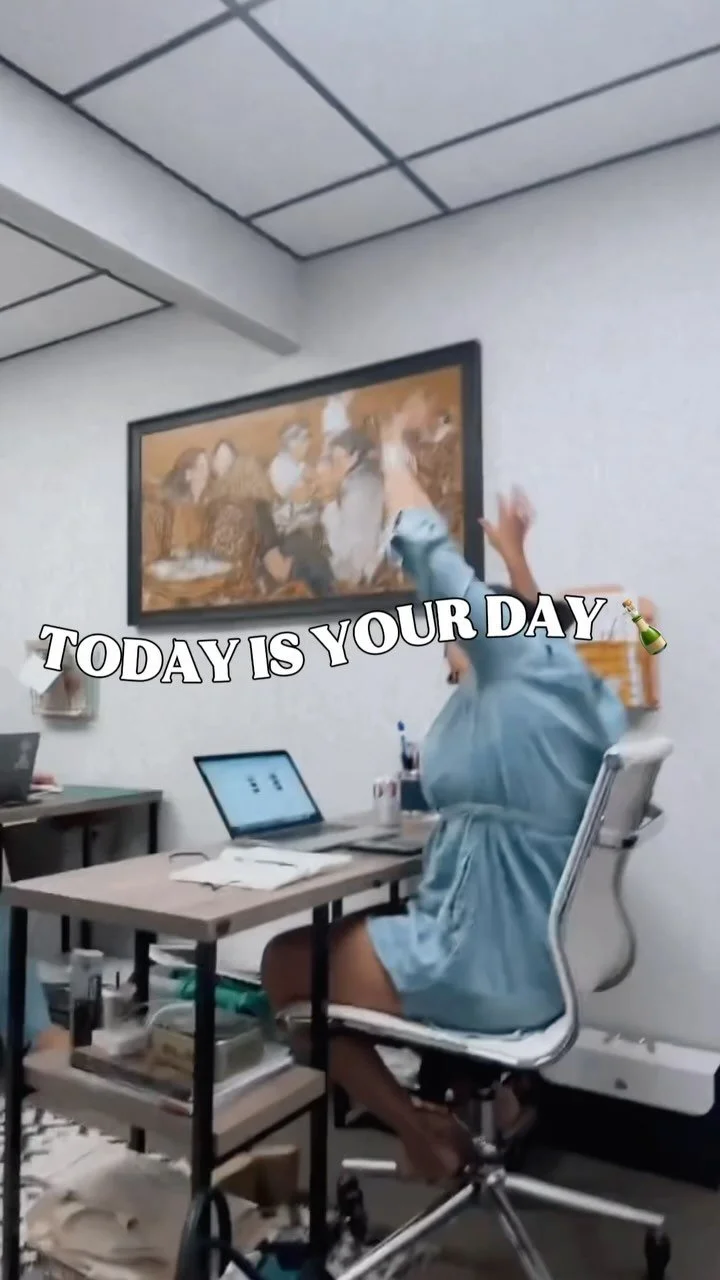What a crazy month it’s been. I hope you are finding ways to make the best of your situation and staying positive. While adjusting to this new normal has been full of frustrations, surprises and also silver linings, our team here at Creativ has noticed a trend on social media that's getting our digital nerd selves very excited.
Everyone is experimenting with Live Videos on Facebook and Instagram!
So far, we’ve seen everything from quick updates from mom & pop shops to full live concerts streamed from living rooms.
One of our music clients went live on Facebook for the first time during this time at home. His one hour performance generated over 11,000 views, 600 reactions, and 1,500 comments, and held a steady viewership of around 350 people during the show.
Since then, fellow band members have followed with their own shows and participated in the Songwriters in Paradise SIP SIP Carolina concert streamed through StageIt.com this past weekend. The show, organized by Patrick Davis, benefited two South Carolina charities dedicated to helping those on the front lines of COVID-19 and allowed musicians who’ve been sidelined because of canceled events to get tips. The concert featured a fantastic lineup of musicians connected to our state, including Lewis & Lee Brice, Edwin McCain, Wyatt Durrette (songwriter for Zac Brown Band), Charlton Singleton (member GRAMMY award winning band Ranky Tanky), Sadler Vaden (guitarist for Jason Isbell) and many more.
So are you getting in on the Live action?
Why Go Live?
Due to our current circumstances, time spent on these platforms is much higher than usual. Getting personal through a Live video with your audience not only entertains them, but it also gives you a way to reach people while they’ve got the time to watch. It’s also a way to stay relevant and top of mind if you’ve had to adjust how your business operates on a daily basis, so you won’t lose traction once you’re ready to reopen fully.
There are many ways to use these channels at your disposal to your benefit during this time. In fact, we’d argue it’s crucial that you do. Live videos are a great way to get out of your comfort zone and do something different to continue to engage your customers.
Your audience wants to see your face on your social channels, especially if you have a business where your customers are accustomed to seeing it. That’s true regardless of whether we’re experiencing a global pandemic or not. Many of us don’t think twice about face to face interactions in normal times. We may have even taken them for granted before this. Even so, I know that something happens when that face to face interaction occurs through phone and computer cameras. It can be awkward, even panic inducing, but what you’re doing is no different than what you do every day.
Take this opportunity to step outside your comfort zone!
Part of the beauty of social media is that it’s social. Experimenting with a Live video doesn’t mean you’re about to have to direct a Scorsese picture for your social media audience; you’re just speaking with them through a different channel. Don’t take it any more seriously than your regular conversations with your customers. In other words, be yourself and try to relax a little about the whole thing.
If you’re up for it, we encourage you to give it a try. Below is a quick guide to help you jump in on the action. We’ve also included some tips and things to know before you get started.
Facebook or Instagram?
You can broadcast live from many platforms, but these two are the most popular and the ones we recommend starting with. Hopefully, you have an audience on these channels and are engaging with them consistently already.
Some Tips on Choosing One or the Other
Choose one to start, but use both to promote your upcoming Live video.
You can’t go live simultaneously on both platforms from the same device.
Facebook allows you to save your Live video, which means once your broadcast is over, it will continue to live on your feed as a post for anyone to rewatch as they please.
Instagram also allows you to save your video once it’s over, but only to your camera roll and without any comments or reactions. The interaction with the audience is often the fun part, so that’s something to consider if you’re engaging with your audience. You could use the basic video and reformat it for the feed or an IGTV post later, but it will take you a few extra steps before you can share it in full.
For your first video, start with where your audience is. If you use one platform more than the other, it makes more sense to keep it consistent and use the same one for your Live video.
If you want to invite someone to go Live with you but you aren’t physically with them, only Instagram allows you to do that. We’ll show you how below.
What Should You Do During Your Live Video?
We know not everybody’s a musician, but that doesn’t mean you don’t have something to offer your audience. Of course you do! Choose a theme for your video or a topic to focus on that can keep your conversation on track.
Some Ideas
Host a Q&A or “Ask Me Anything” session about you and your business. Thank your audience for supporting you these past few weeks and give an update on how you and your team are doing. Have a discussion with or interview someone related to your work, whether that’s a vendor, a team member, or someone you interact with regularly and allow your audience to chime in with questions. (May want to do this one through Instagram while we’re social distancing since you can split your Live video between two people). Walk people through the steps of how something is made or show them what’s going on behind the scenes to give a little bit of insight into everyday life at your business.
Pro Tip: Think about a recurring series you can do and schedule out a few Live videos ahead of time. Space each broadcast out and you’ll see your viewer counts build over time.
Promote Your Broadcast Ahead Of Time
Pick a date and time and let your audience know in advance that you’ll be going Live. Give you followers a chance to ask questions, make requests, or give suggestions that you can then address during your broadcast.
If you have a following on Facebook, create a Facebook Event for your broadcast. Send out an email if you have an email list. Tell your friends!
How To Go Live on Facebook
Navigate to your Page like you are going to post and select the “Live” button.
Give Facebook access to your camera and microphone when prompted.
Switch to "Live" on the bottom of your camera screen.
Choose your privacy and posting settings.
Write a description. Take advantage of this space to include relevant links, Venmo handles if you’re in an industry that works for tips, or other information.
Set your camera's orientation.
Click the blue "Start Live Video" button to start broadcasting. You’ll get a 3 second countdown.
Interact with viewers and commenters.
You can pin a comment so that everyone watching your broadcast sees it while everyone else’s comments keep scrolling. Use that for any relevant links or info you want everyone to see while they’re tuning in. To pin your comment, write something in the comment box, and when it shows up in the thread, hold your finger on it for a second until you see the option to pin it.
Click "Finish" to end the broadcast.
Select “Save” to keep the Live video posted on your Timeline.
How to Go Live on Instagram
Open your Instagram account and tap on your profile picture like you are posting a Story.
Tap on the Settings wheel in the top left corner to check that your settings are how you want them.
On the bottom where it says “Normal”, swipe to the left until “Live” is highlighted.
From there, you’ll see how many followers are currently active on the top of the screen, you’re able to choose a filter by swiping right next to the Live button if you’d like to, and flip your camera to and from selfie mode through the camera icon in the bottom right corner.
Note: Instagram is a mobile app, so you want to make sure you're recording Vertically so people don’t have to turn their heads to the side.
Hit the “Live” button when you’re ready to begin.
Once you’re live, you’ll see some features to help you engage with your followers. Comments will begin appearing at the bottom of your screen.
You can invite someone to join you on your broadcast by clicking the button with the two smiley faces.
Things to Remember
Make sure your Internet / WiFI connection is strong so your broadcast doesn’t get interrupted.
You can do a Facebook Live video through an iPad or a laptop, but we recommend doing it from your smartphone. It’s less fussy that way.
Once you go Live, give everyone a minute or so to join you before you dive into your topic.
Act naturally! It’s ok to let your viewers know this is new for you. It’s humanizing!
Check in on the comments every now and then and respond to them or call out some people who are watching. Engaging in this real time two way conversation is the great benefit of a Live video.
Try to use your Live videos to chat about something a little more in depth. Facebook’s algorithm prioritizes Live videos in general, but also those that last beyond the 15 minute mark.
Are you ready to get started? Can’t wait to tune in!